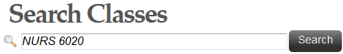For information on how to register for classes, follow the steps below or watch this video from Sara Donahoe, Assistant University Registrar.
Step 1: Locate your curriculum plan
Questions regarding curriculum plans and class schedules should be directed to your academic director and/or your adviser
Step 2: Log in to YES and find your classes
From the student landing page, click on Student Registration
Enter the class for which you wish to search in the Quick Search field
Step 3: Add class to your Enrollment Cart
Click on the row for detailed information about the class, and click Add to Cart from that window
OR
Click on the Plus Sign from the Class Search results to add the class to your cart ![]()
*Follow steps 2 and 3 for all of the classes in your curriculum plan
Step 4: Enroll in your classes
View the classes in your cart by clicking in the In Cart section as indicated

The classes in your cart will appear. To register, click on the drop down arrow to the left of the class and select Enroll. Repeat until all classes have been selected.
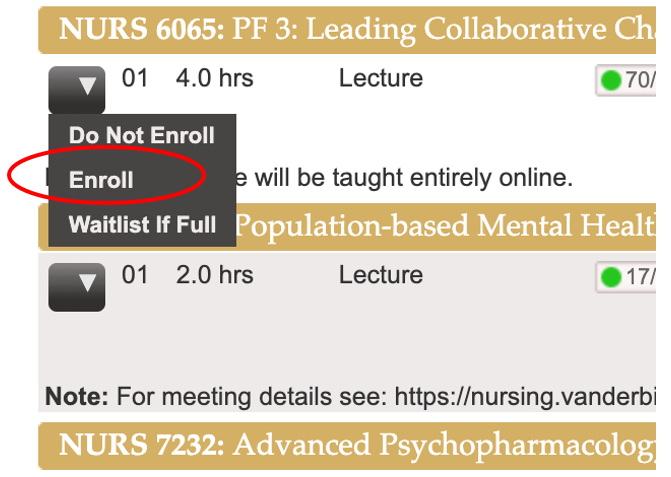
If you see an icon of a paper and pencil ![]() next to a class listing, you need to click on it and indicate your location of learning. Otherwise, you’ll receive an error when you try to enroll and will have to go back to do so. This is a quick process of selecting the state in which you will be located while participating in that class.
next to a class listing, you need to click on it and indicate your location of learning. Otherwise, you’ll receive an error when you try to enroll and will have to go back to do so. This is a quick process of selecting the state in which you will be located while participating in that class.
Click Submit after selections have been made.
Need help?
For technical issues, contact yes@vanderbilt.edu
Any other questions, contact vusn-studentrecords@vanderbilt.edu.
For a full list of YES user guides, please go to https://registrar.vanderbilt.edu/registration/yes-user-guides.php. The user guides are primarily for undergraduates but are useful for graduate students as well.
Remember, proper registration for courses is a student responsibility and indicates intent to assume financial responsibility for all tuition and fees. Take advantage of the opportunity for discussion with your adviser. He/she is a resource for you, not just for planning your course of studies, but for all academic matters.