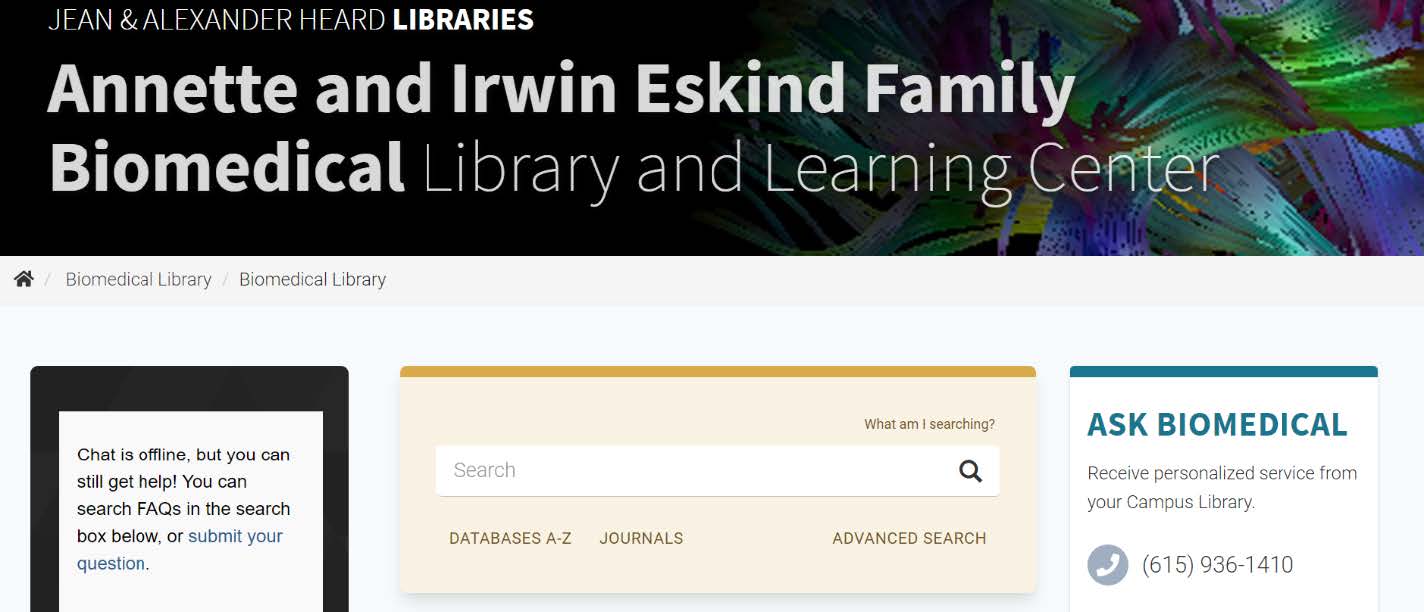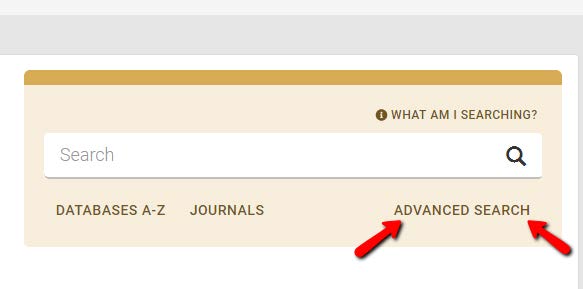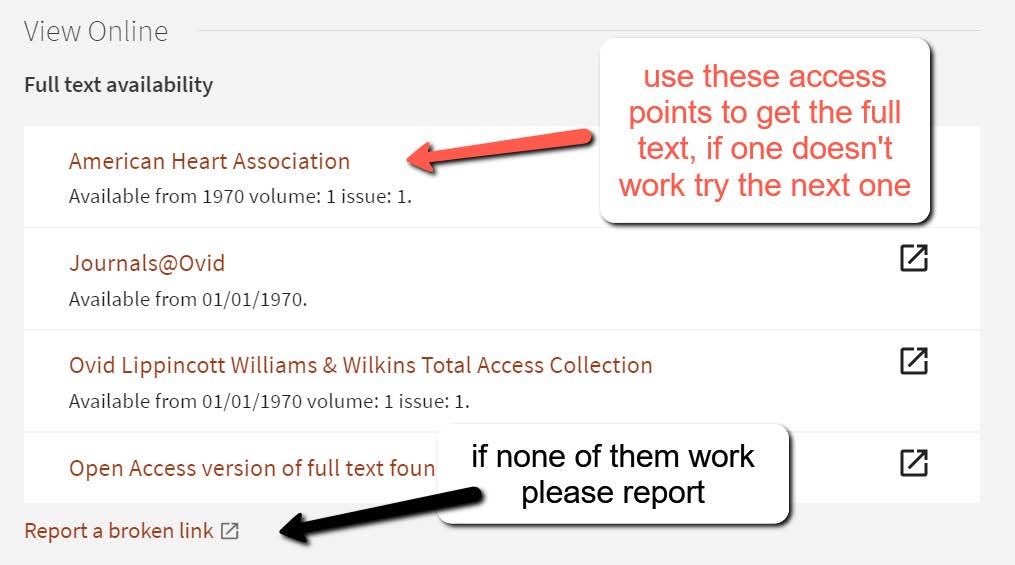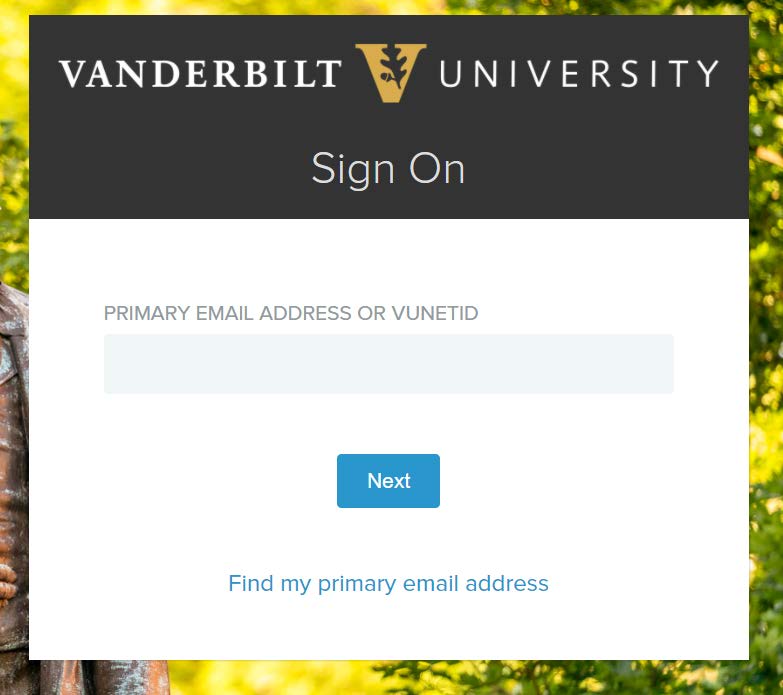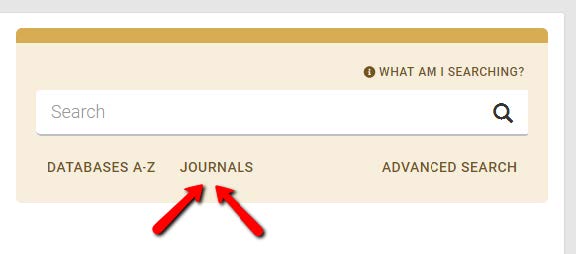How to access and read articles from Eskind Digital Library
You will want to start on the Eskind Library Homepage: http://library.vanderbilt.edu/biomedical/
The following instructions and screen shots are done off campus so you can see how remote access will look. If you have any questions or encounter any problems, please contact the library. https://www.library.vanderbilt.edu/biomedical/ask-librarian.php
To find articles when you have the title. Use the advanced search button located below the main search bar.
Search for articles using the title, the results will show up below the search fields
The next screen will show you the different subscriptions (access points) we have for that journal. You will want to check the date ranges under each one to determine the correct one you need.
When off campus as soon as you choose the access point from the previous image, a new screen will open asking for your VU net ID and password. Fill this in and click login
If you can’t find the article the above way check to make sure we have access to that journal. This also will be how you can browse the articles in a journal.
If you are looking to browse a journal or to check if we have access to it, you will want to choose the Journals link right below the main search bar on the homepage.
From here you can search by title, keyword, or ISSN.
It will bring you to a list with that journal only or that journal and the ones with a similar title, if any.
You can then search for the year, issue date, and volume number of the journal you need to find the needed article.