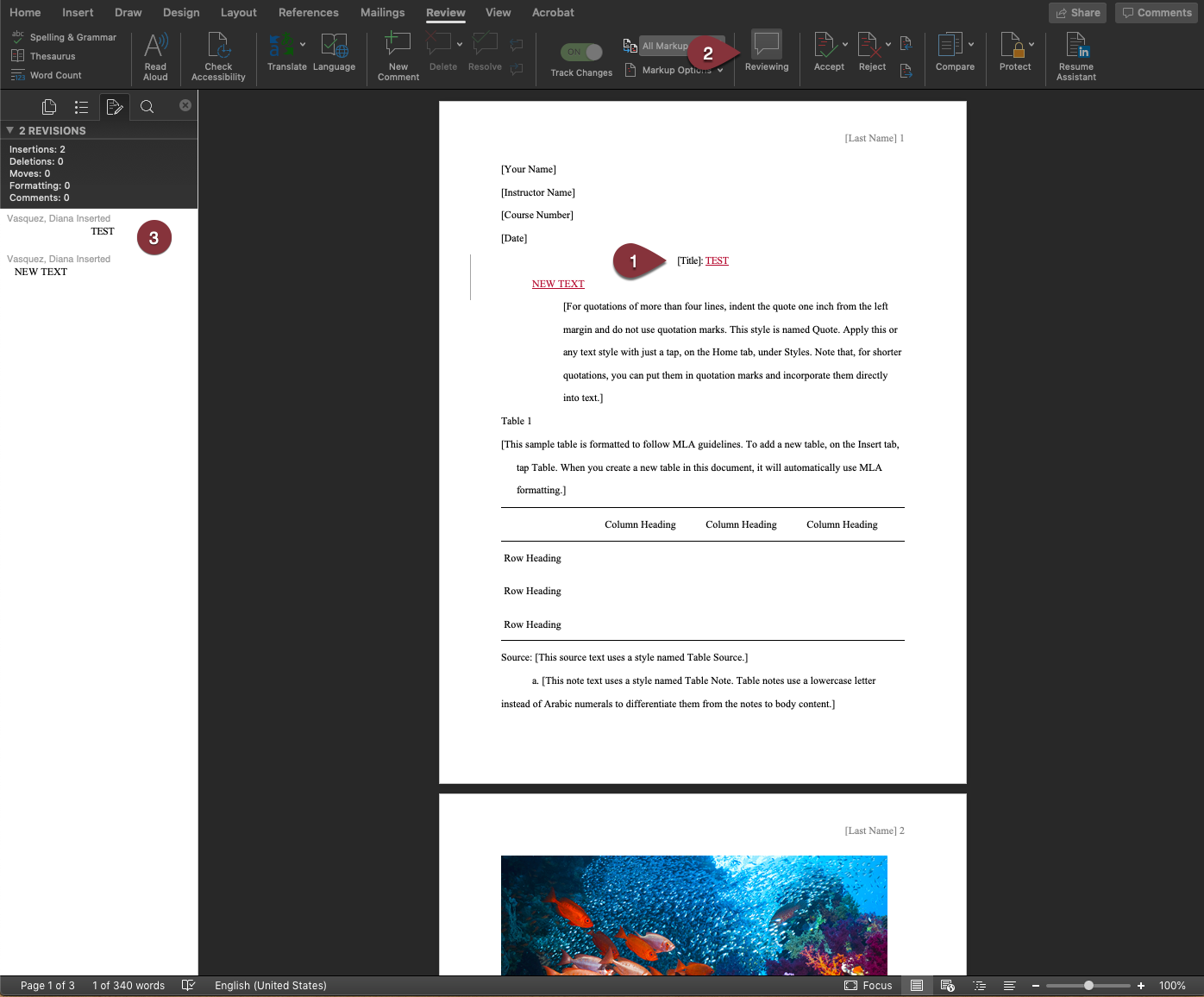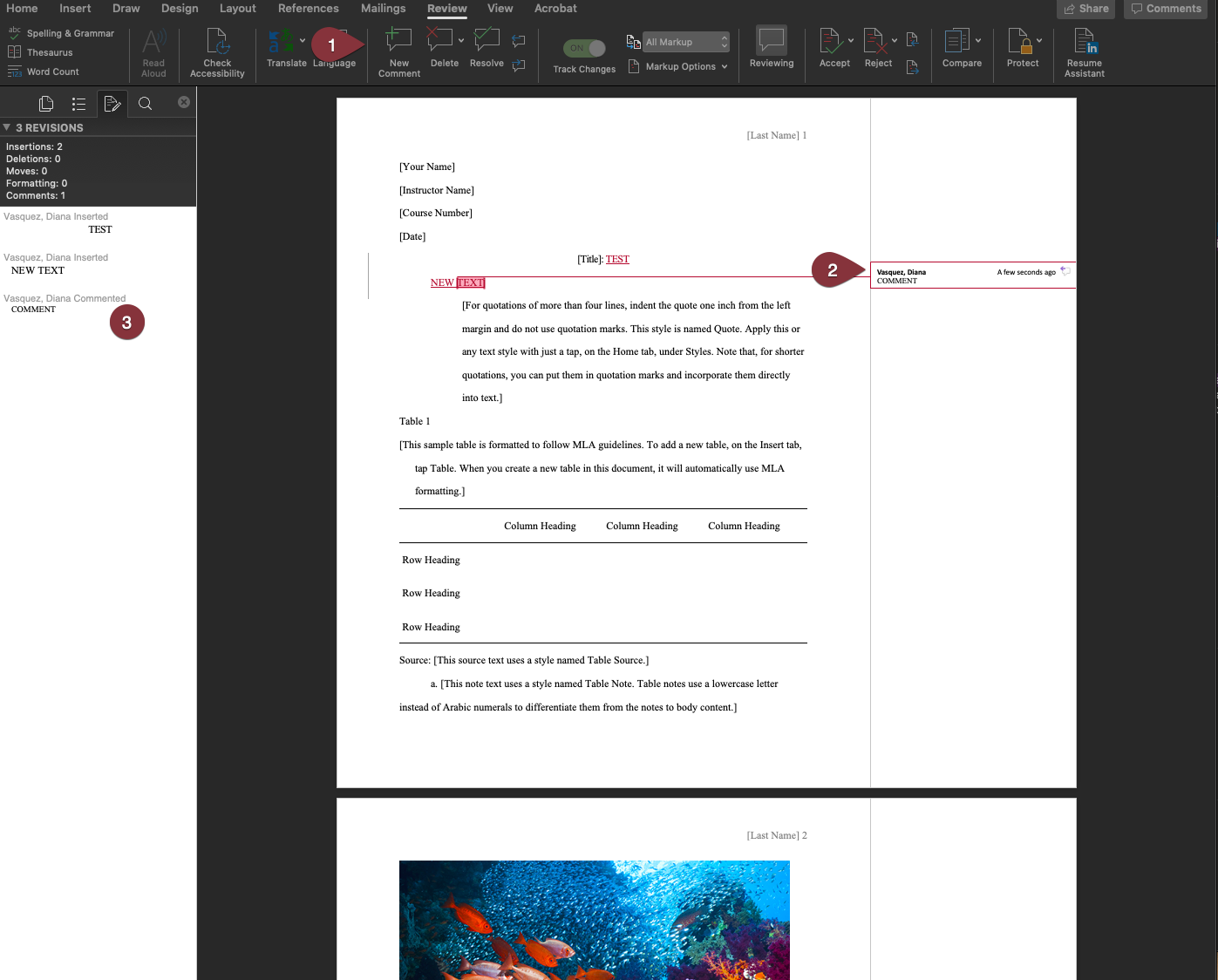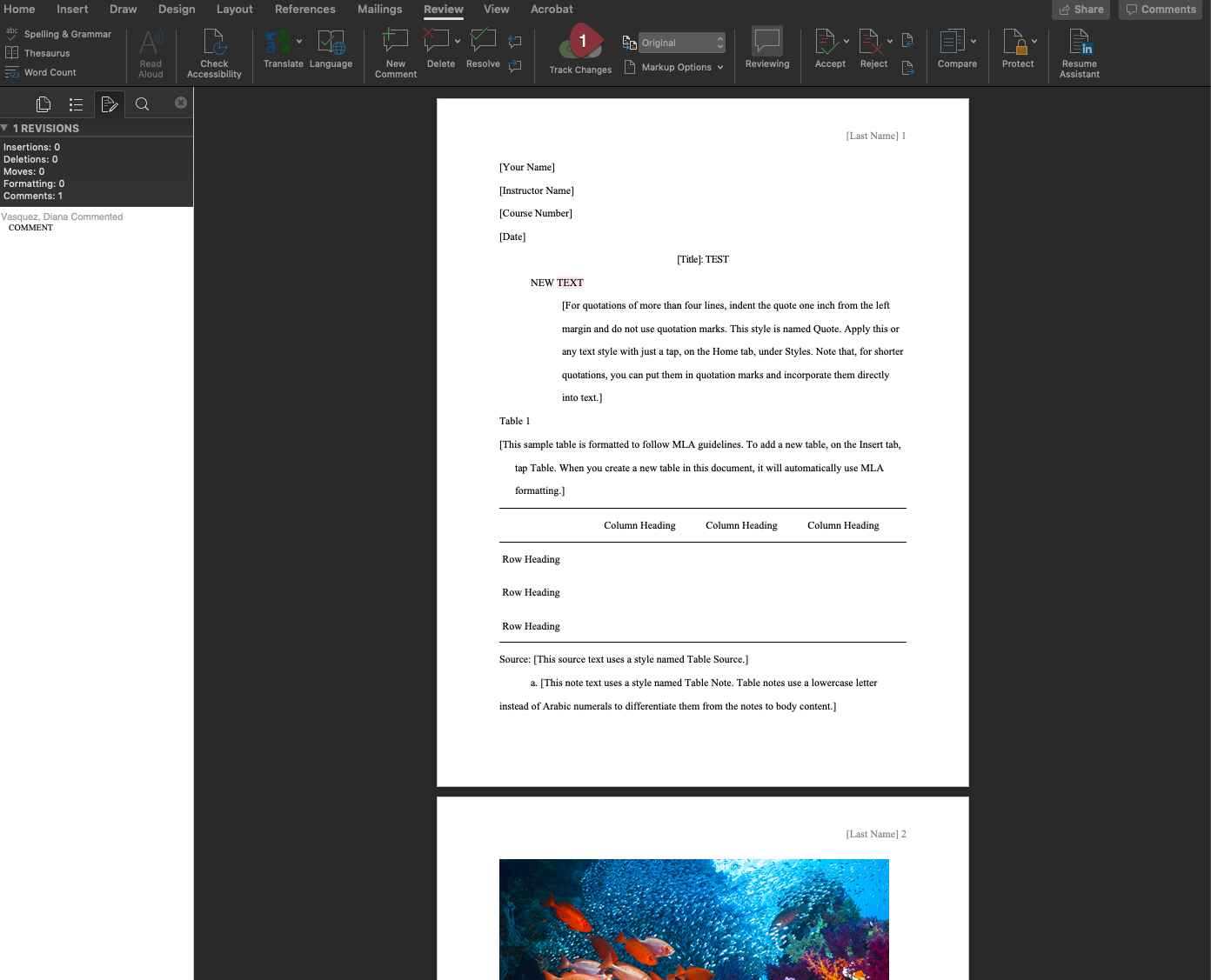The purpose of this article is to explain how to track changes and add comments in Microsoft Word for Mac OS.
Step 1
-
- Click on the
Reviewtab. - Toggle on the
Track Changesbutton
- Click on the
Step 2
- Make changes in the document. The changes will be highlighted red. Double click for more information
- Click on the
Reviewingicon on the top ribbon to display the review panel. - The reviewing panel will show up on the left side of the screen.
Step 3
- Click on
New commentin the top ribbon to add a comment - The comment box will open on the side of the document
Step 4
- Click on the Display for Review dropdown to change it the
Originalview