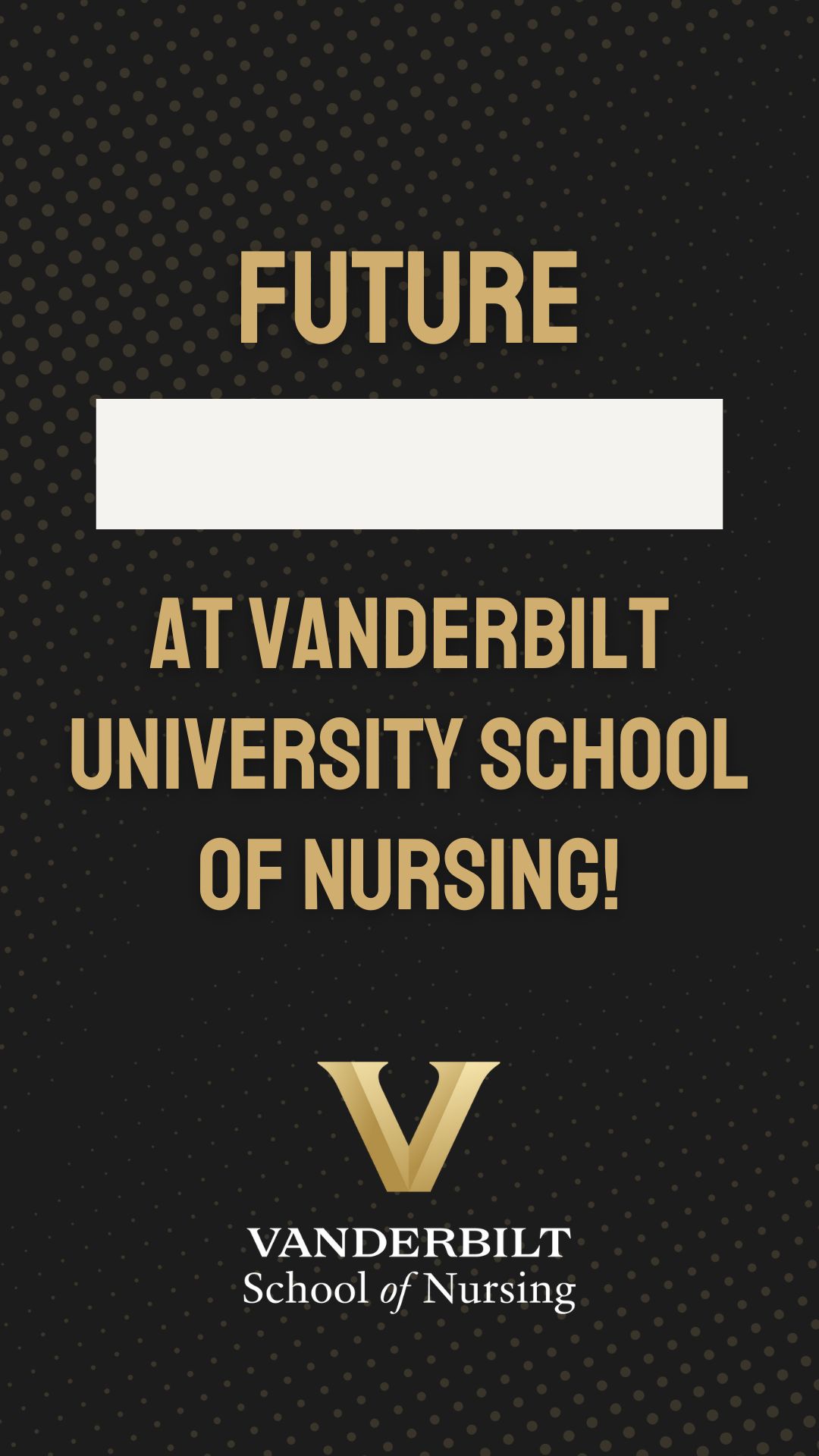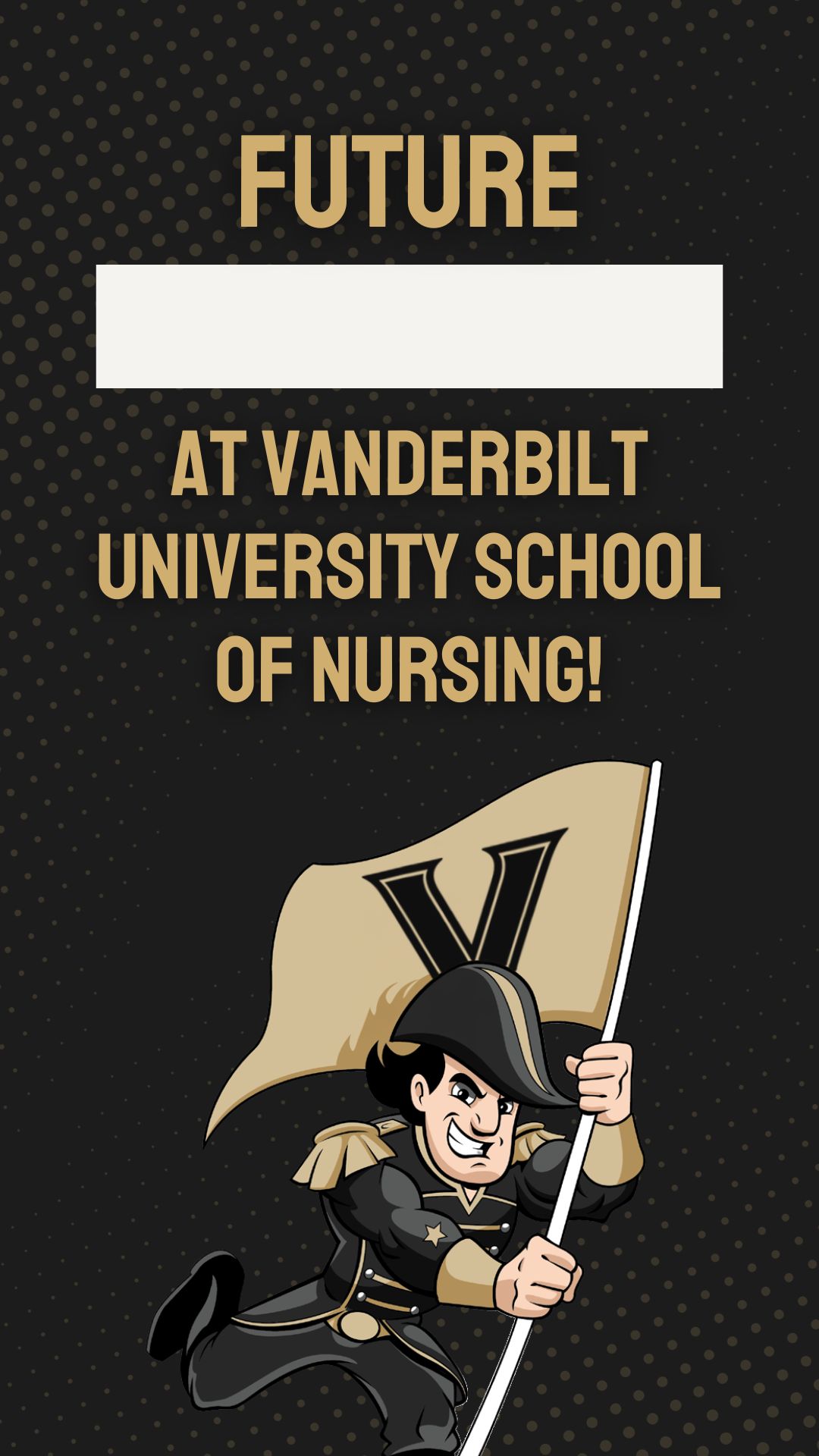Congratulations and welcome to Vanderbilt University School of Nursing!
We are excited to welcome you to our program. We’ve created the graphics below to help you share the good news with your network. To download to your device, click the download button to open the images and right-click or tap and hold to save.
Follow @VUSN on your favorite social platforms and use #VUSN for a chance to be featured.
Instructions for Use
- Please tag @vusn in your posts for a chance to be featured on our accounts
- Instagram Story Stickers
- To use the sticker downloads provided:
- Click and hold to save the image to your phone
- Take a photo for your Instagram story
- Select the stickers icon in the top right corner
- Select the image icon to add the saved image from your cameral roll to your story
- Resize the image sticker as needed
- For more detailed instruction from Instagram, visit https://help.instagram.com/314684928883274
- For more Vanderbilt stickers, search “Vanderbilt” in the Instagram story stickers feature.